Dynamic Parallax Map
A downloadable tool
Introduction
(There is a free version and a paid version, explained below).
The "DynamicParallaxMap.js" plugin for RPG Maker MZ provides functionalities to create and manage parallax layers in the game maps. It includes both static layers (which load the entire image at once and anchor it to a map tile) and dynamic layers (which load and unload images on the map dynamically). This eliminates the limitation that RPG Maker MZ has with map sizes when using parallax, allowing you to create large maps, open worlds, and play on different, more limited devices. Below is a detailed description of the plugin's features and commands.
Features
Crear Capa Dinámica
The "Crear Capa Dinámica" plugin command allows you to use parallax in extensive maps with optimized memory management. Instead of loading complete images that cover the entire map, the plugin loads segments of images and manages them dynamically. When loading a map, only the part of the map corresponding to the player's field of view is loaded. The part of the map that is outside the player's field of vision is not loaded unless needed. All loaded images are removed from the map by the plugin when they are outside the character's field of vision
Anclar capa estática:
The "Crear Capa Estática" plugin command essentially loads the entire image without taking into account the field of view, as long as you keep that option turned off, as it is by default. It is best used for small maps or for positioning one or more images in a specific location on the map, such as an image of a bridge, a giant rock, etc. You can use it to make an image cover the entire map and anchor it to tile X0 Y0 (the traditional Parallax way) or use images of different sizes and anchor them to any map tile you prefer. If you activate the "Within its field of view" option, this image will be hidden if it goes outside the field of view and will be shown when it enters the field of view. This prevents rendering when the image is not being displayed, improving performance when using many images on the map.
If you don't want to use dynamic layers, you can use these static layers to position pieces of images that make up your map with the sizes and positions you desire. Activate the "Field of View" function to hide your images and prevent them from consuming resources when they are outside the field of view. However, these layers are not optimized for this function.
Dynamic layer video:
In this video, you can observe how the plugin dynamically loads and unloads the images that make up the 255x255 tilemap in RPG Maker MZ.
Previously, to create a 255x255 tilemap using the traditional PARALLAX method employed by other plugins, it was necessary to have an image per layer that had a size equivalent to the entire map. This meant that for a 255x255 tilemap, an image of 12,240x12,240 pixels was needed for just one layer. If the minimum layers were used, which are usually two (one for the bottom layer and another for the top layer), we were talking about two images, each measuring 12,240x12,240 pixels. This posed a problem since neither the game engine nor browsers nor Android could handle these dimensions.
The DynamicParallaxMap.js plugin overcomes these limitations by allowing the use of the PARALLAX technique without the map's size being a hindrance. This plugin has been tested on Windows and Android, delivering balanced performance on both platforms.
How to Use
You should install Python in order to crop the images using the code. Install the PIL library (Python Imaging Library). Python is only needed so that it divides the images into well-ordered fragments. It is independent RPG Maker MZ and the game you make because you do not need it to use either the program or the plug-in once you have the segmented images.
The plugin is installed in the usual way, by adding the plugin to the directory of our RPG Maker MZ project "js\plugins."
In the plugin's help section, all instructions are provided.
Plugin Commands / Script Calls
Crear Capa Dinámica:
- ID Mapa: The ID of the map to which the layer will be applied.
- ID Capa: Assigns a unique ID to the layer.
- Múltiples: Defines the size of the images in multiples (48, 96, 144, 192, 240).
- Ruta de Imágenes: The path to the images within the img\dynamicparallaxes folder.
- Omitir Imágenes: A list of image names to be omitted (completely transparent images).
- Prioridad: Defines the z-priority for the parallax layer. 0 is below the character, 5 or higher is above the character.
- Anchura Mapa: Total number of map tiles in width (horizontal).
- Altura Mapa: Total number of map tiles in height (vertical).
- Transición de pantalla: Activates or deactivates the screen darkening effect when the layer is executed (to hide how images appear on the map). To disable this function on a map, add the text <Transition OFF> to the Notes of the map's properties where you don't want this transition to occur. This is for maps that do not use dynamic layers.
Crear Capa Estática:
- Activar rango de visión: Hides or shows the image based on whether it's within or outside the field of view.
- ID Mapa The ID of the map to which the layer will be applied.
- ID Capa: Assigns a unique ID to the layer.
- Imágen de la capa: Selects an image for the parallax layer from img\staticparallaxes.
- Opacidad: Sets the opacity of the layer. 255 = 100% visible, 0 = invisible. Use 'v[variableId]' to reference a general variable. When using a variable, the opacity will be constantly updated with the value of this variable.
- Anchura de la Imagen: Use only if field of view is activated. Specifies the width of the image.
- Altura de la Imagen: Use only if field of view is activated. Specifies the height of the image.
- Anchura de la Pantalla: Use only if field of view is activated. Specifies the screen width.
- Altura de la pantalla: Use only if field of view is activated. Specifies the screen height.
- Posición X: Defines the X position on the map for the parallax layer.
- Posición Y: Defines the Y position on the map for the parallax layer.
- Prioridad: Defines the z-priority for the parallax layer. "0 or lower for below the character, 5 or higher for above the character."
Manuals
English manual - DynamicParallaxMap.
Spanish manual - DynamicParallaxMap.
English manual - Python Installation.
Spanish manual - Python Installation.
Forum
Video tutorial
Download Content
Full Version:
This paid package includes a compressed zip file containing the complete 'DynamicParallaxMap.js' plugin file. Additionally, a sample RPG Maker MZ project is provided, fully integrating the plugin so you can see how it's used. A user manual is also included, available in both English and Spanish. Additionally, you'll receive Python codes for creating image fragments, including the removal of transparent images.
Free Version:
The "Free version" package includes the same as the "Full Version" package. A compressed zip file containing the complete 'DynamicParallaxMap.js' plugin file is included. Additionally, a sample RPG Maker MZ project is provided, fully integrating the plugin so you can see how it's used. A user manual is also included, available in both English and Spanish. Additionally, you'll receive Python codes for creating image fragments, including the removal of transparent images. (The same plugin includes instructions in the help section). The difference is that it cannot be used for commercial projects, only for non-commercial projects. You are free to use the plugin in your non-commercial projects as long as credit is given to me as Slayer2
Terms and Credits
- Usage License: This add-on for RPG Maker MZ is available in two distinct, yet functionally identical, versions. The first, known as the "Free Version", is offered for unrestricted use in non-commercial projects, with the stipulation that credit must be given to Slayer2 for its use. The second, termed the "Full Version", requires payment and includes a license that allows its use in both commercial and non-commercial projects without the necessity of crediting Slayer2. Both the acquisition and use of this add-on are governed by specific terms and conditions. By making the purchase and using this add-on, it is understood that the user accepts and agrees to comply with these terms and conditions. Use the version that suits you best based on whether your project is commercial or non-commercial.
- Individual License per User: Each license for this plugin is valid for a single user and can only be used in the user's personal projects who has acquired the license. It is not allowed to assign, distribute, share, or sublicense the plugin to third parties in any way.
- Prohibition of Modifications: Users are not allowed to modify, decompile, disassemble, or reverse engineer the source code of the plugin in any way.
- Liability: The rights holder is not responsible for any damage, loss, or consequence that may arise from the use of this plugin. It is provided "as is" without warranty of any kind, either express or implied.
- Updates and Support: Future updates of the plugin are not guaranteed, and technical support is not guaranteed. Users acquire the plugin as is and use it at their own risk.
- Changes to Terms: The rights holder reserves the right to modify these terms at any time without notice. It is the buyer's responsibility to periodically review these terms to be aware of any changes.
- Intellectual Property Rights: All intellectual property rights in the plugin, including, among others, copyright and associated trademarks, remain with the rights holder (you or your company). The acquisition of a license does not grant any ownership rights over the plugin, except the limited right to use it as described in these terms.
- Refunds: No refunds are offered for the purchase of this plugin. Before purchasing, make sure the plugin is suitable for you.
- Violation of Terms: Any violation of these terms of use may result in the revocation of the plugin license without a refund. The rights holder reserves the right to take legal action in case of violation of intellectual property rights.
- Applicable Law and Jurisdiction: These terms of use are governed by and interpreted in accordance with the laws of Spain. Any dispute related to these terms will be subject to the exclusive jurisdiction of the Spanish courts.
- Acceptance of Terms: By purchasing and using the plugin, the user accepts all the terms and conditions set forth.
Updates
-Dynamic Parallax Map v9.1.1 - Fixed bugs when deleting layers and reusing them.
- Dynamic Parallax Map v9.1 - Fixed an issue with some maps not loading images for the entire map.
- Dynamic Parallax Map v9.0.1 - Static layer corrections not loading correctly and cleanups in map changes.
- Dynamic Parallax Map v9.0 - Added the option for fixed or variable Opacidad in static layers through a fixed value or variable ID.
- Dynamic Parallax Map v8.9 - Main base.
Final Version of the Plugin Released! v 10.0
I'm happy to announce that the final version of this plugin is now available. All previous lag issues have been resolved, as the main thread is now free from heavy calculations.
This plugin breaks the traditional limitation of large parallax maps, allowing you to create maps up to 255x255 or 256x256, depending on the multiple and the instructions provided in the plugin documentation. I personally use it in my own project.
It has been tested on various Android devices, including:
-
Unbranded low-end tablet with 4 GB RAM
-
Chinese tablet with 4 GB RAM
-
Mid-range tablet with good CPU and GPU (4 GB RAM)
-
Mid-high-end tablet with 8 GB RAM
Even on a 255x255 map with over 300 active events, performance was excellent across all devices — with the expected exception of the low-end tablet, which showed some lag (reasonable for a ~€70 device).
Acknowledgements
I hope this plugin is helpful for your projects. I would truly appreciate it if you credit me when using it in your non-commercial games. And if you use it in a commercial project, feel free to mention me or let me know — it would really mean a lot.
If you encounter any issues or have any suggestions, don't hesitate to reach out.
Thanks for the support, and happy developing!
Comment
It is with great satisfaction and pride that I present to you my latest project, a plugin specifically designed for RPG Maker. I want to share with you that this add-on is the result of months of dedication, research, and development, focused on providing a high-quality tool.
I sincerely hope that this plugin not only meets but exceeds your expectations, and becomes a valuable resource in your creative arsenal. I appreciate any comments or suggestions you may have, as your feedback is essential for continuing to improve and offer products of the highest quality.
Thank you for your support and trust in my work. I hope you enjoy and make the most of this plugin!
Sincerely,
Slayer2
Purchase
In order to download this tool you must purchase it at or above the minimum price of 10.00€ EUR. You will get access to the following files:
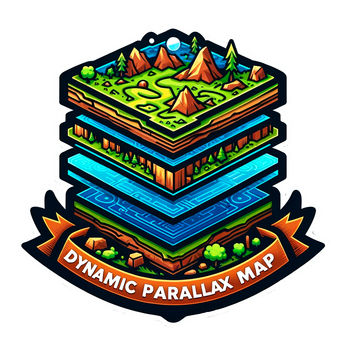
Comments
Log in with itch.io to leave a comment.
Final Version of the Plugin Released! v 10.0
I'm happy to announce that the final version of this plugin is now available. All previous lag issues have been resolved, as the main thread is now free from heavy calculations.
This plugin breaks the traditional limitation of large parallax maps, allowing you to create maps up to 255x255 or 256x256, depending on the multiple and the instructions provided in the plugin documentation. I personally use it in my own project.
It has been tested on various Android devices, including:
Even on a 255x255 map with over 300 active events, performance was excellent across all devices — with the expected exception of the low-end tablet, which showed some lag (reasonable for a ~€70 device).
Acknowledgements
I hope this plugin is helpful for your projects. I would truly appreciate it if you credit me when using it in your non-commercial games. And if you use it in a commercial project, feel free to mention me or let me know — it would really mean a lot.
If you encounter any issues or have any suggestions, don't hesitate to reach out. Thanks for the support, and happy developing!
-Dynamic Parallax Map v9.1.1 - Fixed bugs when deleting layers and reusing them.
Updates
- Dynamic Parallax Map v9.1 - Fixed an issue with some maps not loading images for the entire map.
- Dynamic Parallax Map v9.0.1 - Static layer corrections not loading correctly and cleanups in map changes.
- Dynamic Parallax Map v9.0 - Added the option for fixed or variable Opacidad in static layers through a fixed value or variable ID.
- Dynamic Parallax Map v8.9 - Main base.